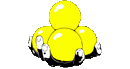| View previous topic :: View next topic |
| Author |
Message |
su2po
Joined: 22 Oct 2024
Posts: 108
Location: ireland
|
| Posted: Tue Nov 13, 2024 3:20 pm Post subject: Avatars |
|
|
i was trying to change my avatar today so i moved an alice picture into photoshop to mess about with it an i made this really cool psycidelic alice, but it was over 34kb, i know how to reduce the pixel size but i dont know any thing bout the kb.
deos anyone knowif the file be reduced? or is it just as it is?
also i whent to dream avatar and dotorg told me that ones too big too, whats the craic with that?
im a bit knew to these computing boxes so its probably really simple
_________________
skyhooks |
|
| Back to top |
|
|
Royal
Joined: 30 Aug 2024
Posts: 221
Location: Southern California
|
| Posted: Tue Nov 13, 2024 3:55 pm Post subject: |
|
|
Well, after you resize it, save it as a jpeg or something. Those are much much small sizes.
Just go to SAVE AS and scroll down the file type bar until you see. .JPG or .GIF or something.
_________________
I'm here to kick ass and play card games
...and I'm all out of cards |
|
| Back to top |
|
|
Twisthem488
Holder of the Titanium Spork
Joined: 24 Feb 2024
Posts: 1422
Location: Leon KS
|
| Posted: Tue Nov 13, 2024 4:37 pm Post subject: |
|
|
If you want to reduce the file size open the image in photoshop. Go file>save for web.
Select the format which will best suit the photo. Jpegs for full color images, gif for vectors and such. After you select a format you can manipulate the quality settings. Underneath the preview image it will tell you the file size of the saved image at that quality.
A workaround for the size limit is to create your avatar, and upload it to another photo hosing site (tinypic.com photobucket.com etc) and then have your profile link to it.
_________________
Twirls Way Incredible Staff That He'll Eventually Make 488 |
|
| Back to top |
|
|
|